This page allows you to view all the events of the trip that has been shared.
Note that at any time you can drag and zoom the map, to view the surroundings of the selected area.
Selecting the trip title you can see also its starting date and description.
 | Using this icon you can show the list of all the events of the trip to select one of them. |
 | This icon is enabled after selecting an event. It allows to show the description associated to the selected event. |
 | After selecting an event, this icon allows you to automatically select the next one without the need to open the whole list. |
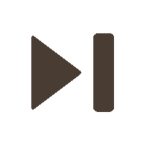 | With this icon all the events are selected in sequence with a pause of a few seconds before moving on to the next one. The sequence starts from the event after the one currently selected and stops with the last events of the trip. You can manually stop the sequence by selecting again this icon. |
